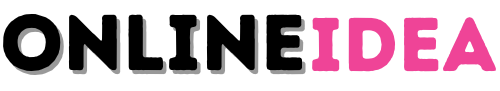5 Effective Social Media Platforms for Blog Growth
Are you struggling to grow your blog’s audience? In today’s digital landscape, having a stellar blog isn’t enough – you need to promote it effectively. Social media platforms offer a powerful solution, but with so many options, it’s easy to feel overwhelmed. 🤯
Don’t worry, we’ve got you covered! This guide will unveil the 5 most effective Social media platforms that can skyrocket your blog’s growth. From Facebook‘s massive user base to Pinterest’s visual search engine, we’ll explore how each platform can uniquely contribute to your blog’s success. Whether you’re a seasoned blogger or just starting, these insights will help you craft a winning social media strategy. 💪🚀
Ready to take your blog to new heights? Let’s dive into the world of social media and discover how Facebook, Instagram, Twitter, LinkedIn, and Pinterest can become your blog’s growth engines!
Table of Contents
Facebook: Leveraging the Largest Social Network

With over 2.8 billion monthly active users, Facebook remains the largest Social media platform, offering immense potential for blog growth. Let’s explore how you can harness this powerful platform to expand your blog’s reach and engage with your target audience.
A. Creating engaging posts for maximum reach
To maximize your blog’s visibility on Facebook, it’s crucial to create engaging posts that resonate with your audience. Here are some effective strategies:
- Use eye-catching visuals: Include high-quality images or videos related to your blog content
- Write compelling headlines: Craft attention-grabbing titles that pique curiosity
- Keep it concise: Write short, snappy captions that encourage users to click through to your blog
- Ask questions: Encourage engagement by posing thought-provoking questions to your audience
- Use emojis: Incorporate relevant emojis to add personality and increase post visibility
| Post Type | Engagement Rate | Best Time to Post |
|---|---|---|
| Video | 6.09% | 1-3 PM |
| Image | 4.36% | 11 AM – 1 PM |
| Link | 3.08% | 9-11 AM |
| Text | 1.97% | 9-11 AM |
B. Utilizing Facebook groups for targeted audience engagement
Facebook groups offer a unique opportunity to connect with your target audience and promote your blog content. Consider these tactics:
- Join relevant groups in your niche
- Actively participate in discussions
- Share valuable insights from your blog posts
- Create your group centered around your blog’s topic
- Host Q&A sessions or live events within your group
C. Harnessing the power of Facebook Live for real-time interaction
Facebook Live allows you to connect with your audience in real time, fostering a sense of community and increasing engagement. Here’s how to leverage this feature:
- Host live Q&A sessions related to your blog topics
- Conduct behind-the-scenes tours or sneak peeks of upcoming content
- Interview industry experts or collaborate with other bloggers
- Announce new blog posts or products through live streams
- Offer live tutorials or demonstrations based on your blog content
D. Implementing Facebook ads for blog promotion
Facebook’s advertising platform offers powerful targeting options to reach your ideal audience. To effectively promote your blog using Facebook ads:
- Define your target audience based on demographics, interests, and behaviors
- Create compelling ad copy and visuals that align with your blog’s brand
- Experiment with different ad formats (e.g., carousel, video, or lead ads)
- Set a budget and monitor your ad performance regularly
- Use retargeting to reach users who have previously interacted with your blog
By implementing these strategies, you can effectively leverage Facebook’s vast user base and diverse features to drive traffic to your blog and foster a loyal community of readers. Next, we’ll explore how Instagram’s visual storytelling capabilities can further boost your blog’s growth.
Instagram: Visual Storytelling for Blog Growth
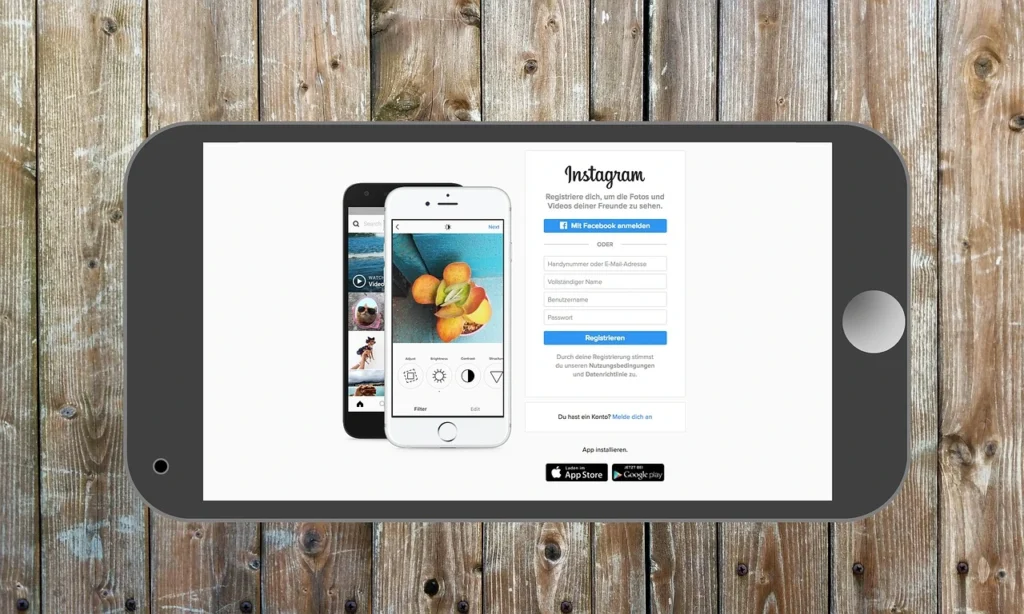
Instagram‘s visual-centric platform offers a unique opportunity for bloggers to showcase their content and attract new readers. By harnessing the power of visual storytelling, you can significantly boost your Blog’s growth and engagement.
A. Crafting eye-catching visuals to represent blog content
To capture attention on Instagram, it’s crucial to create visually appealing content that represents your blog posts. Here are some strategies to consider:
- Use high-quality images or graphics that align with your blog’s aesthetic
- Incorporate text overlays to highlight key points from your blog posts
- Create infographics to summarize complex information
- Experiment with carousel posts to showcase multiple aspects of a single blog article
| Visual Element | Purpose | Impact on Engagement |
|---|---|---|
| High-quality images | Attract attention | Increased likes and comments |
| Text overlays | Convey key messages | Improved retention and shareability |
| Infographics | Simplify complex information | Higher save rates and shares |
| Carousel posts | Showcase multiple points | Increased time spent on post |
B. Using Instagram Stories to drive traffic to your blog
Instagram Stories offer a dynamic way to engage your audience and direct them to your blog. Here’s how to leverage this feature effectively:
- Share behind-the-scenes content related to your blog posts
- Use the “Swipe Up” feature (if available) to link directly to your blog
- Create polls or quizzes based on your blog content to boost engagement
- Share user-generated content or testimonials related to your blog
C. Leveraging Instagram Reels for increased discoverability
Instagram Reels provide an excellent opportunity to reach a wider audience and showcase your blog content in a short, engaging format. Consider these tips:
- Create brief, informative videos summarizing key points from your blog posts
- Use trending audio or music to increase the chances of your Reels going viral
- Demonstrate quick tips or tricks related to your blog niche
- Collaborate with other creators in your industry to cross-promote content
D. Implementing effective hashtag strategies
Hashtags are crucial for improving your content’s discoverability on Instagram. Here’s how to optimize your hashtag strategy:
- Research relevant hashtags in your niche
- Use a mix of popular and niche-specific hashtags
- Create a branded hashtag for your blog
- Participate in trending hashtag challenges related to your content
| Hashtag Type | Example | Purpose |
|---|---|---|
| Popular | #BloggingTips | Reach a broader audience |
| Niche-specific | #TravelFoodBlogger | Target specific interests |
| Branded | #YourBlogName | Build brand recognition |
| Trending | #10YearChallenge | Capitalize on current trends |
By implementing these strategies, you can effectively use Instagram’s visual platform to tell your blog’s story, engage with your audience, and drive significant growth. Remember to consistently analyze your Instagram metrics to refine your approach and maximize your blog’s visibility on this powerful social media platform.
Twitter: Microblogging for Rapid Blog Promotion

Twitter‘s fast-paced environment and concise format make it an ideal platform for quickly promoting your blog content. By mastering the art of microblogging, you can effectively increase your blog’s visibility and attract new readers.
Crafting compelling tweets to showcase blog content
Creating engaging tweets is crucial for capturing your audience’s attention and Driving traffic to your blog. Here are some tips to make your tweets stand out:
- Use strong, action-oriented language
- Include relevant hashtags to increase discoverability
- Incorporate eye-catching visuals or GIFs
- Ask questions or use polls to encourage engagement
- Share intriguing snippets or statistics from your blog post
| Tweet Element | Purpose | Example |
|---|---|---|
| Strong Language | Grab attention | “Discover the SECRET to doubling your blog traffic!” |
| Hashtags | Increase reach | “#BloggingTips #SocialMediaMarketing” |
| Visuals | Enhance engagement | [Insert relevant image or GIF] |
| Questions/Polls | Encourage interaction | “What’s your biggest blogging challenge?” |
| Snippets | Tease content | “Did you know 80% of bloggers struggle with THIS?” |
Utilizing Twitter chats for networking and visibility
Twitter chats are scheduled conversations focused on specific topics, offering an excellent opportunity to connect with like-minded individuals and promote your blog. To make the most of Twitter chats:
- Research and participate in chats relevant to your blog niche
- Prepare thoughtful responses to chat questions in advance
- Share links to your blog posts when appropriate and relevant
- Follow up with new connections after the chat
- Consider hosting your own Twitter chat to establish authority
Leveraging trending topics to increase blog exposure
Staying on top of trending topics can help you ride the wave of popular conversations and Increase your blog’s visibility. Here’s how to leverage trends effectively:
- Monitor trending hashtags and topics regularly
- Create timely content that aligns with current trends
- Craft tweets that connect your blog content to trending discussions
- Use trending hashtags strategically in your tweets
- Engage with other users discussing trending topics
Remember, the key to Success on Twitter is consistency and engagement. Regularly share valuable content, interact with your followers, and participate in relevant conversations to build a strong presence and drive traffic to your blog.
Now that we’ve explored how to use Twitter for rapid blog promotion, let’s move on to the next platform that can help expand your blog’s reach through professional networking.
LinkedIn: Professional Networking for Blog Expansion

LinkedIn, often overlooked in the realm of Social media platforms for blog growth, offers a unique opportunity to expand your blog’s reach through professional networking. This platform’s business-oriented nature makes it an ideal channel for sharing your content with industry professionals and establishing yourself as an authority in your niche.
Sharing Blog Content with Industry Professionals
When sharing your blog content on LinkedIn, it’s crucial to tailor your approach to the platform’s professional audience. Here are some effective strategies:
- Craft compelling headlines that highlight the value of your content
- Use relevant hashtags to increase discoverability
- Include a summary of key takeaways from your blog post
- Encourage discussions by asking thought-provoking questions
| Strategy | Benefits |
|---|---|
| Compelling headlines | Increases click-through rates |
| Relevant hashtags | Improves content discoverability |
| Brief summaries | Provides quick value to busy professionals |
| Thought-provoking questions | Encourages engagement and discussions |
Engaging in LinkedIn Groups Related to Your Blog Niche
LinkedIn groups are goldmines for connecting with like-minded professionals and potential readers. To maximize your blog’s growth through these groups:
- Join groups relevant to your blog’s niche
- Actively participate in discussions
- Share your blog content when it’s genuinely helpful
- Offer valuable insights without being overly promotional
Publishing Long-Form Articles on LinkedIn to Establish Authority
LinkedIn’s publishing platform allows you to share in-depth articles directly on the site. This feature is an excellent way to establish your authority and drive traffic to your blog. Consider these tips:
- Repurpose your best blog content for LinkedIn articles
- Create original content exclusive to LinkedIn
- Use eye-catching images and formatting to enhance readability
- Include a call to action directing readers to your blog for more content
Connecting with Potential Collaborators and Influencers
LinkedIn’s networking capabilities make it an ideal platform for finding and connecting with potential collaborators and influencers in your niche. Here’s how to leverage this:
- Use LinkedIn‘s search function to find relevant professionals
- Send personalized connection requests explaining your interest
- Engage with their content regularly through likes and thoughtful comments
- Propose collaboration ideas or guest posting opportunities when appropriate
By effectively utilizing LinkedIn‘s professional network, you can significantly expand your blog’s reach and establish yourself as an authority in your field. The platform’s unique focus on business relationships provides growth opportunities that other social media platforms may not offer.
Pinterest: Visual Search Engine for Blog Traffic
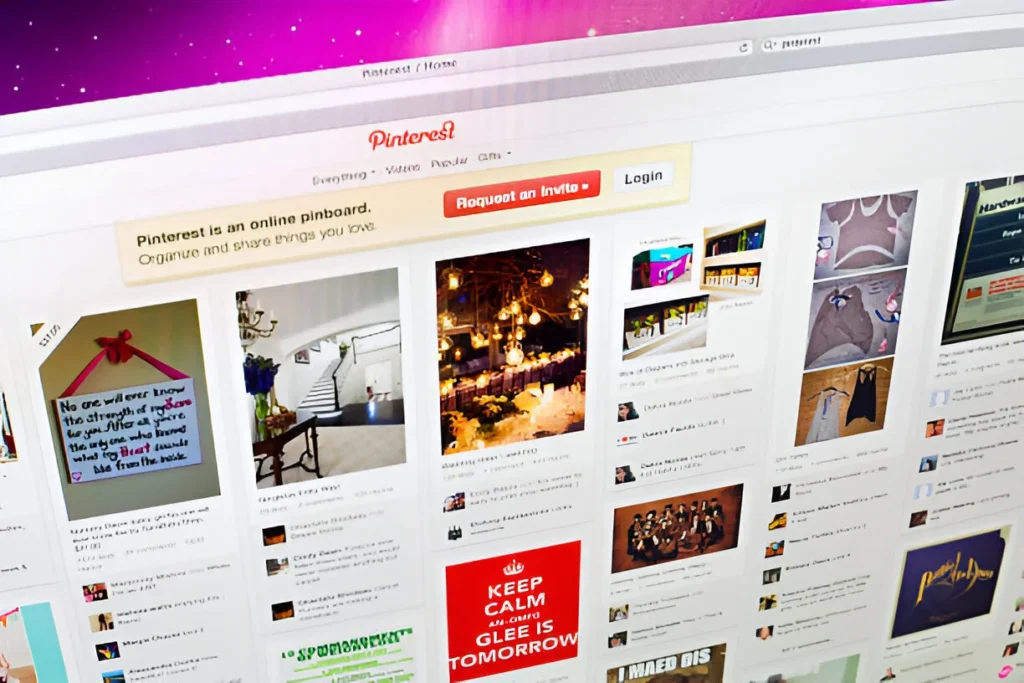
Pinterest, often overlooked as a Social media platform, is a powerful visual search engine that can drive significant traffic to your blog. By leveraging its unique features and user behavior, you can tap into a vast audience eager for visually appealing and informative content.
Creating Eye-Catching Pins to Represent Blog Posts
The key to success on Pinterest lies in creating visually stunning pins that capture users’ attention as they scroll through their feeds. Here are some tips to create pins that stand out:
- Use high-quality images or graphics
- Incorporate bold, readable text
- Choose a color palette that aligns with your brand
- Experiment with different pin sizes (2:3 aspect ratio is recommended)
Optimizing Pin Descriptions for Searchability
To maximize the visibility of your pins, it’s crucial to optimize their descriptions for Pinterest‘s search algorithm. Consider the following strategies:
- Use relevant keywords in your descriptions
- Write clear, concise descriptions (500 characters max)
- Include a call-to-action (CTA) to encourage clicks
- Add relevant hashtags (3-5 per pin)
Joining and Contributing to Relevant Group Boards
Group boards can significantly expand your reach on Pinterest. Here’s how to make the most of them:
- Find and join boards related to your blog’s niche
- Contribute high-quality pins regularly
- Engage with other contributors’ content
- Follow group board rules and guidelines
Implementing a Consistent Pinning Strategy
Consistency is key to growing your presence on Pinterest. Develop a pinning strategy that includes:
| Aspect | Recommendation |
|---|---|
| Frequency | Pin 5-10 times daily |
| Timing | Schedule pins when your audience is most active |
| Content Mix | 80% your content, 20% others’ content |
| Repinning | Repin your best-performing content regularly |
Analyzing Pinterest Analytics for Content Optimization
To refine your Pinterest strategy and drive more traffic to your blog, regularly analyze your performance using Pinterest Analytics. Focus on:
- Top-performing pins
- Popular boards
- Audience demographics
- Traffic sources
- Click-through rates
By understanding these metrics, you can tailor your content and pinning strategy to better serve your audience and drive more traffic to your blog.
As we’ve explored the power of Pinterest for blog growth, it’s clear that this visual search engine offers unique opportunities to expand your reach and attract new readers. With eye-catching pins, optimized descriptions, strategic group board participation, and a consistent pinning strategy, you can harness Pinterest’s potential to significantly boost your blog traffic.
Growing your blog’s audience through social media is a powerful strategy that can significantly boost your online presence. By leveraging platforms like Facebook, Instagram, Twitter, LinkedIn, and Pinterest, you can tap into diverse audiences and drive traffic to your blog. Each platform offers unique advantages, from Facebook’s extensive user base to Instagram’s visual appeal, Twitter’s real-time engagement, LinkedIn’s professional network, and Pinterest’s visual search capabilities.
To maximize your blog’s growth, focus on creating platform-specific content that resonates with each audience. Engage consistently, use relevant hashtags, and interact with your followers to build a loyal community. Remember, successful blog promotion on social media requires patience, persistence, and a willingness to adapt your strategy based on performance metrics. Start implementing these tactics today, and watch your blog’s audience grow across multiple social media channels.