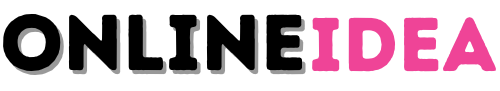11 Must-Have Tools for Image Optimization in 2025
In the digital age, visual content reigns supreme. However, with the ever-increasing demand for High-quality images comes a significant challenge: balancing image quality with website performance. As we approach 2025, the need for efficient image optimization has never been more critical.
Imagine a website that loads instantly, showcasing stunning visuals without compromising speed. This is the power of image optimization, and it’s within reach. But with countless tools flooding the market, how do you choose the right ones? 🤔 The answer lies in staying ahead of the curve. As technology evolves, so do the tools that can transform your visual content strategy.
This comprehensive guide will unveil the 11 must-have Image optimization Tools in 2025. From cutting-edge AI-powered enhancers to revolutionary vector graphics optimizers, we’ll explore the tools that will not only streamline your workflow but also elevate your visual content to new heights. Get ready to discover how these game-changing solutions can boost your site’s performance, enhance user experience, and ultimately drive your digital success. 🚀
Table of Contents
Understanding Image Optimization
A. Definition and importance
Image optimization is the process of reducing the file size of images without compromising their quality, making them more suitable for web use. This practice is crucial in today’s digital landscape, where visual content plays a significant role in user engagement and website performance.
The importance of image optimization cannot be overstated:
- Faster loading times: Optimized images load more quickly, improving overall site speed.
- Enhanced user experience: Visitors are more likely to stay on a site that loads quickly and displays high-quality images.
- Reduced bandwidth usage: Smaller file sizes consume less bandwidth, benefiting both users and website owners.
- Improved search engine rankings: Search engines favor faster-loading websites.
- Increased conversion rates: A smoother user experience often leads to higher conversion rates.
Here’s a comparison of the benefits of optimized vs. unoptimized images:
| Aspect | Optimized Images | Unoptimized Images |
|---|---|---|
| File Size | Smaller | Larger |
| Loading Speed | Faster | Slower |
| Bandwidth Usage | Lower | Higher |
| User Experience | Better | Poorer |
| SEO Performance | Improved | Diminished |
B. Impact on website performance
The impact of Image optimization on website performance is profound and multifaceted. Let’s delve into the key areas where optimized images make a significant difference:
- Page Load Speed
Optimized images dramatically reduce page load times. In an era where users expect near-instantaneous loading, even a one-second delay can lead to:- 11% fewer page views
- 16% decrease in customer satisfaction
- 7% loss in conversions
- Bounce Rate Reduction
Faster-loading pages with optimized images tend to have lower bounce rates. Users are more likely to stay and explore a site that loads quickly and presents high-quality visuals without lag. - Mobile Performance
With mobile devices accounting for over 50% of global web traffic, image optimization is crucial for mobile performance. Smaller file sizes mean faster loading on mobile networks and reduced data consumption for users. - Server Load
Optimized images require fewer server resources to process and deliver, leading to improved server performance and the ability to handle more concurrent users. - Bandwidth Savings
For websites with high traffic, optimized images can significantly reduce bandwidth usage, potentially leading to cost savings on hosting and content delivery.
C. SEO benefits
Image optimization doesn’t just improve user experience and website performance; it also offers substantial SEO benefits:
- Improved Page Speed
Search engines, particularly Google, consider page speed as a ranking factor. Optimized images contribute to faster load times, potentially boosting search rankings. - Enhanced Crawling and Indexing
Smaller image files allow search engine bots to crawl and index pages more efficiently, potentially leading to faster and more comprehensive indexing of your site. - Better User Engagement Metrics
Optimized images contribute to improved user engagement metrics such as time on site and pages per session, which are indirect ranking factors for search engines. - Image Search Visibility
Properly optimized images with relevant file names, alt text, and captions have a higher chance of appearing in image search results, driving additional traffic to your site. - Mobile-First Indexing
With Google’s mobile-first indexing, optimized images that perform well on mobile devices can positively impact your overall search rankings. - Reduced Duplicate Content Issues
By using responsive images and srcset attributes, you can avoid duplicate content issues that may arise from having multiple versions of the same image for different devices. - Improved Core Web Vitals
Image optimization directly impacts Core Web Vitals metrics, particularly Largest Contentful Paint (LCP) and Cumulative Layout Shift (CLS), which are important ranking factors.
To maximize SEO benefits, consider the following image optimization techniques:
- Compress images without losing quality
- Use appropriate file formats (JPEG for photographs, PNG for graphics with transparency)
- Implement lazy loading for images below the fold
- Utilize responsive images with srcset and size attributes
- Provide descriptive file names and alt text
- Use structured data markup for images when applicable
Next, we’ll explore the key features to look for in image optimization tools, which will help you choose the right solutions for your specific needs.
Key Features of Image Optimization Tools
As we delve deeper into image optimization, it’s crucial to understand the key features that make these tools indispensable for businesses and individuals. These features streamline the optimization process and ensure that images maintain their quality while significantly reducing file sizes.
A. File Size Reduction
File size reduction is the cornerstone of image optimization. This feature allows users to compress images without compromising on quality, resulting in faster loading times and improved website performance.
Techniques for File Size Reduction:
- Lossy Compression: Removes some image data to reduce file size
- Lossless Compression: Reduces file size without losing image quality
- Resizing: Adjusting image dimensions to fit specific requirements
Advanced Image optimization tools employ sophisticated algorithms to achieve optimal compression levels. Some tools even use machine learning to determine the best compression technique for each image type.
| Compression Type | Pros | Cons |
|---|---|---|
| Lossy | Significant file size reduction | Slight quality loss |
| Lossless | No quality loss | Less size reduction |
| Resizing | Drastic size reduction | Potential loss of detail |
B. Format Conversion
Format conversion is another crucial feature of Image optimization tools. Different image formats have varying levels of compression and are suitable for different purposes.
Popular Image Formats:
- JPEG: Ideal for photographs and complex images
- PNG: Best for images with transparency or text
- WebP: Modern format offering superior compression and quality
- AVIF: Next-generation format with excellent compression ratios
High-quality Image optimization tools offer seamless conversion between these formats, allowing users to choose the most appropriate format for their specific needs. Some tools even automatically suggest the best format based on the image content and intended use.
C. Batch Processing
Batch processing is a time-saving feature that allows users to optimize multiple images simultaneously. This is particularly useful for e-commerce websites, blogs, and other platforms that deal with large volumes of images.
Benefits of Batch Processing:
- Time efficiency: Process hundreds of images in minutes
- Consistency: Apply uniform settings across multiple images
- Automation: Set up rules for automatic optimization
Advanced batch processing features may include:
- Folder monitoring for automatic optimization of new images
- Custom naming conventions for processed files
- Ability to preserve folder structures during batch operations
D. Metadata Management
Metadata management is a critical feature for SEO-conscious users. Image metadata includes information such as title, description, copyright, and geolocation data.
Importance of Metadata Management:
- Improves SEO by providing context to search engines
- Helps with image organization and cataloging
- Ensures proper attribution and copyright information
Top-tier image optimization tools offer robust metadata management features, allowing users to:
- View and edit existing metadata
- Add new metadata fields
- Remove unnecessary metadata to further reduce file size
- Batch edit metadata across multiple images
E. Cloud Integration
Cloud integration has become increasingly important in image optimization tools, offering flexibility and scalability for users.
Advantages of Cloud Integration:
- Access optimization tools from anywhere
- Seamless collaboration among team members
- Automatic backups and version control
- Integration with popular cloud storage services
| Cloud Feature | Benefit |
|---|---|
| Multi-device access | Work from desktop, mobile, or tablet |
| Real-time collaboration | Multiple users can work on the same project |
| Automatic syncing | Changes are reflected across all devices instantly |
| Scalable storage | Easily expand storage as needs grow |
Advanced cloud-integrated image optimization tools may offer:
- API access for custom integrations
- Automated workflows with other cloud services
- Content delivery network (CDN) integration for optimized image delivery
As we move forward, we’ll explore specific tools that excel in these areas, starting with top image compression tools that leverage these features to deliver exceptional results.
Top Image Compression Tools
As we delve into the world of image optimization, it’s crucial to explore the top image compression tools available in 2025. These tools are essential for reducing file sizes without compromising image quality, making them invaluable for website owners, digital marketers, and content creators alike. Let’s examine three of the most powerful and versatile image compression tools on the market.
A. Adobe Photoshop 2025
Adobe Photoshop has long been the industry standard for image editing, and its 2025 version continues to lead the pack with advanced compression capabilities.
Key Features:
- AI-powered compression algorithms
- Batch processing for multiple images
- Customizable compression settings
- Integration with Adobe Creative Cloud
- Support for a wide range of file formats
Adobe Photoshop 2025 leverages artificial intelligence to analyze image content and apply optimal compression settings automatically. This ensures that images retain their visual quality while achieving significant file size reductions. The software’s ability to process multiple images simultaneously saves time and streamlines workflow for professionals handling large volumes of visual content.
Compression Performance:
| File Format | Average Compression Ratio | Quality Retention |
|---|---|---|
| JPEG | 60-70% | 95-98% |
| PNG | 50-60% | 98-99% |
| WebP | 70-80% | 96-99% |
While Adobe Photoshop 2025 excels in compression, it’s important to note that it’s a comprehensive image editing suite. This makes it an ideal choice for users who require both advanced editing capabilities and powerful compression tools in a single package.
B. TinyPNG Pro
TinyPNG Pro has evolved from its humble beginnings as a simple online compression tool to become a robust, feature-rich solution for image optimization in 2025.
Key Features:
- Cloud-based compression engine
- API access for seamless integration
- Lossless and lossy compression options
- Bulk image processing
- Automatic image resizing
TinyPNG Pro’s cloud-based approach allows for rapid compression of images without taxing local system resources. This makes it an excellent choice for businesses and individuals who need to optimize large quantities of images quickly and efficiently.
Compression Techniques:
- Smart lossy compression
- Selective color palette reduction
- Metadata stripping
- Intelligent transparency optimization
The platform’s API access enables developers to integrate TinyPNG Pro’s compression capabilities directly into their workflows and applications. This level of integration can significantly enhance productivity for teams working on image-heavy projects.
Compression Performance:
| Image Type | Average File Size Reduction | Processing Time |
|---|---|---|
| Photographs | 70-80% | < 2 seconds |
| Graphics | 60-70% | < 1 second |
| Screenshots | 50-60% | < 1 second |
TinyPNG Pro’s ability to maintain image quality while achieving substantial file size reductions makes it a go-to tool for web developers and digital marketers focused on optimizing site performance and user experience.
C. Squoosh AI
Squoosh AI represents the cutting-edge image compression technology in 2025, harnessing the power of artificial intelligence to deliver unparalleled optimization results.
Key Features:
- Neural network-based compression
- Real-time quality comparisons
- Advanced format conversion (including next-gen formats)
- Perceptual optimization
- Progressive loading support
Squoosh AI‘s neural network analyzes images at a pixel level, making intelligent decisions about compression methods and settings. This results in optimized images that are often indistinguishable from their original counterparts to the human eye.
AI-Powered Optimization Techniques:
- Content-aware compression
- Selective detail preservation
- Adaptive noise reduction
- Intelligent sharpening
The tool’s real-time quality comparison feature allows users to fine-tune compression settings while visualizing the impact on image quality. This level of control ensures that users can achieve the perfect balance between file size reduction and visual fidelity.
Compression Performance:
| Compression Mode | File Size Reduction | Quality Retention (SSIM) |
|---|---|---|
| Balanced | 65-75% | 0.95-0.98 |
| Aggressive | 80-90% | 0.90-0.95 |
| Lossless | 30-40% | 1.00 |
Squoosh AI’s support for next-generation image formats like AVIF and JPEG XL positions it as a forward-thinking solution for web developers looking to leverage the latest advancements in image compression technology.
Comparison of Top Image Compression Tools
To help you choose the right tool for your needs, here’s a quick comparison of the three image compression tools we’ve discussed:
| Feature | Adobe Photoshop 2025 | TinyPNG Pro | Squoosh AI |
|---|---|---|---|
| AI-powered compression | ✓ | ✗ | ✓ |
| Cloud-based processing | ✗ | ✓ | ✓ |
| Batch processing | ✓ | ✓ | ✓ |
| API access | ✓ | ✓ | ✓ |
| Format conversion | ✓ | Limited | ✓ |
| Editing capabilities | Extensive | Limited | Basic |
| Learning curve | Steep | Gentle | Moderate |
Each of these tools offers unique strengths and caters to different user needs. Adobe Photoshop 2025 provides a comprehensive solution for professionals who require both editing and compression capabilities. TinyPNG Pro offers a streamlined, cloud-based approach ideal for bulk processing and integration into existing workflows. Squoosh AI pushes the boundaries of what’s possible in image compression, leveraging cutting-edge AI technology to achieve optimal results.
As we move forward in our exploration of image optimization tools, it’s clear that compression is just one piece of the puzzle. Next, we’ll examine AI-powered image enhancers that can not only reduce file sizes but also improve image quality and visual appeal.
AI-Powered Image Enhancers
As image optimization continues to evolve, AI-powered image enhancers have emerged as game-changing tools for improving image quality and resolution. These cutting-edge solutions leverage machine learning algorithms to intelligently upscale, denoise, and enhance images, producing results that were once thought impossible. Let’s explore three leading AI-powered image enhancers that are revolutionizing the field of image optimization.
Topaz Gigapixel AI
Topaz Gigapixel AI stands at the forefront of AI-powered image enhancement technology. This sophisticated tool utilizes deep learning algorithms to dramatically increase image resolution while preserving and even improving image quality.
Key Features:
- Intelligent Upscaling: Gigapixel AI can enlarge images up to 600% while maintaining crisp details and natural textures.
- AI-Driven Detail Enhancement: The software analyzes image content to intelligently add realistic details to upscaled images.
- Automatic Face Refinement: Specialized algorithms ensure that facial features remain sharp and natural-looking during the upscaling process.
- Batch Processing: Users can enhance multiple images simultaneously, saving time on large-scale projects.
Use Cases:
- Restoring and enlarging old or low-resolution photographs
- Preparing images for large-format printing
- Improving the quality of digital assets for professional presentations
Pros and Cons:
| Pros | Cons |
|---|---|
| Exceptional upscaling quality | Relatively high computational requirements |
| User-friendly interface | Higher price point compared to basic enhancers |
| Continuous AI model updates | Learning curve for advanced features |
Let’s Enhance Pro
Let’s Enhance Pro is a cloud-based AI image enhancer that offers a range of powerful features for both professional and casual users. This tool combines several AI models to provide comprehensive image enhancement capabilities.
Key Features:
- Smart Upscaling: Increases image resolution by up to 16x without loss of quality.
- AI-Powered Noise Reduction: Intelligently removes image noise while preserving important details.
- Automatic Color Correction: Enhances image colors and contrast for more vibrant results.
- JPEG Artifact Removal: Eliminates compression artifacts, restoring image clarity.
Use Cases:
- Enhancing e-commerce product images
- Improving Social media visuals
- Upgrading stock photos for marketing materials
Pros and Cons:
| Pros | Cons |
|---|---|
| Cloud-based processing (no local hardware required) | Internet connection needed for processing |
| Intuitive web interface | Limited control over individual enhancement parameters |
| Flexible pricing plans | Processing time can vary based on server load |
NVIDIA Canvas 2.0
NVIDIA Canvas 2.0 represents a paradigm shift in AI-powered image creation and enhancement. While not a traditional image enhancer, this tool deserves mention for its innovative approach to generating and optimizing images using AI.
Key Features:
- AI-Driven Image Generation: Creates photorealistic landscapes from simple brushstrokes.
- Real-Time Rendering: Instantly visualizes changes as users paint or modify the image.
- Style Transfer: Applies various artistic styles to generated images.
- High-Resolution Output: Produces images suitable for professional use.
Use Cases:
- Rapid prototyping of landscape designs
- Creating unique backgrounds for digital content
- Generating custom imagery for web design projects
Pros and Cons:
| Pros | Cons |
|---|---|
| Unprecedented creative potential | Limited to landscape and nature scenes |
| Time-saving for concept artists | Requires NVIDIA GPU for optimal performance |
| Continuous improvements via AI updates | Steeper learning curve for non-artists |
Comparing AI-Powered Image Enhancers
When selecting an AI-powered image enhancer, consider the following factors:
- Specific enhancement needs (e.g., upscaling, noise reduction, color correction)
- Processing capabilities (local vs. cloud-based)
- Integration with existing workflows
- Budget and pricing structure
- Learning curve and ease of use
Here’s a comparative overview of the three tools:
| Feature | Topaz Gigapixel AI | Let’s Enhance Pro | NVIDIA Canvas 2.0 |
|---|---|---|---|
| Primary Focus | Image Upscaling | Comprehensive Enhancement | Image Generation |
| Processing | Local | Cloud-based | Local (GPU-dependent) |
| User Level | Intermediate to Advanced | Beginner to Advanced | Intermediate to Advanced |
| Output Quality | Exceptional | Very Good | High (for generated images) |
| Versatility | Moderate | High | Limited (landscape focus) |
As AI technology continues to advance, these image enhancers are likely to become even more sophisticated, offering improved results and expanded capabilities. The integration of AI in image optimization workflows is set to become increasingly important for professionals across various industries, from photography and graphic design to e-commerce and digital marketing.
When incorporating AI-powered image enhancers into your optimization strategy, it’s crucial to consider the balance between enhancement quality and processing efficiency. While these tools can dramatically improve image quality, they may also increase file sizes, potentially impacting website performance. Therefore, it’s essential to use them in conjunction with other optimization techniques, such as compression and format selection, to ensure the best possible balance between visual quality and loading speed.
As we move forward, the next frontier in image optimization involves automated platforms that can seamlessly integrate various enhancement and optimization techniques. These solutions promise to streamline workflows and deliver consistently high-quality results across diverse image types and use cases.
Automated Image Optimization Platforms
As we delve deeper into the world of image optimization, it’s crucial to explore automated platforms that streamline the process. These solutions offer a hands-off approach, ensuring your images are consistently optimized without manual intervention. Let’s examine three leading automated image optimization platforms that are set to dominate the market in 2025.
Cloudinary Next Gen
Cloudinary Next Gen represents the pinnacle of automated image optimization, offering a comprehensive suite of features designed to transform how businesses handle visual content.
Key Features:
- AI-driven optimization
- Real-time format conversion
- Responsive image delivery
- Automatic quality adjustments
- Advanced CDN integration
Cloudinary Next Gen leverages artificial intelligence to analyze each image and apply the most effective optimization techniques. This platform stands out for its ability to adapt to various devices and network conditions, ensuring optimal image delivery across all platforms.
| Feature | Benefit |
|---|---|
| AI Optimization | Maximizes compression without quality loss |
| Format Conversion | Serves images in next-gen formats like WebP and AVIF |
| Responsive Delivery | Automatically resizes images for different devices |
| Quality Adjustments | Balances file size and visual quality dynamically |
| CDN Integration | Accelerates global content delivery |
Cloudinary Next Gen’s automated workflows integrate seamlessly with existing content management systems, making it an ideal choice for businesses of all sizes. Its ability to process and optimize images in real-time as they are uploaded ensures that all visual content is instantly prepared for optimal performance.
Imagify Ultra
Imagify Ultra takes automation to the next level with its focus on simplicity and efficiency. This platform is designed to optimize images with minimal setup and maximum impact.
Key Features:
- One-click bulk optimization
- Smart compression algorithms
- Automatic backup of original images
- WordPress Integration
- Multiple optimization levels
Imagify Ultra‘s strength lies in its ability to process large volumes of images quickly and efficiently. The platform offers three levels of compression – normal, aggressive, and ultra – allowing users to choose the balance between file size reduction and image quality that best suits their needs.
| Optimization Level | Compression Rate | Quality Retention |
|---|---|---|
| Normal | Up to 70% | Excellent |
| Aggressive | Up to 80% | Very Good |
| Ultra | Up to 90% | Good |
One of Imagify Ultra‘s standout features is its ability to automatically create WebP versions of images, significantly reducing file sizes without compromising quality. This feature is particularly valuable for improving website load times and enhancing user experience.
The platform’s WordPress integration is seamless, making it an excellent choice for bloggers and businesses that rely heavily on WordPress for their online presence. Imagify Ultra can automatically optimize new images as they are uploaded to the WordPress media library, ensuring consistent optimization across the entire site.
ShortPixel AI
ShortPixel AI represents the future of image optimization with its advanced artificial intelligence algorithms that adapt to each unique image.
Key Features:
- Self-learning AI optimization
- Automatic resizing and cropping
- Lossless and lossy compression options
- Adaptive image serving
- Multi-CDN support
ShortPixel AI‘s most impressive feature is its ability to learn and improve its optimization techniques over time. The AI analyzes the characteristics of each image and applies a tailored optimization strategy, resulting in superior compression rates without visible quality loss.
| Compression Type | Average File Size Reduction | Visual Impact |
|---|---|---|
| Lossless | 30-60% | No visible change |
| Lossy | 60-80% | Minimal visible change |
| Glossy | 70-90% | Slight visible change |
The platform’s adaptive image-serving capability is particularly noteworthy. ShortPixel AI can detect the user’s device, browser, and network conditions to serve the most appropriate image version, ensuring fast load times and optimal visual quality across all scenarios.
ShortPixel AI also offers robust multi-CDN support, allowing users to leverage multiple content delivery networks for faster global image distribution. This feature is especially beneficial for businesses with an international audience, as it helps reduce latency and improve user experience worldwide.
Comparison of Automated Image Optimization Platforms
To help you choose the right platform for your needs, here’s a comparison of the three automated image optimization solutions:
| Feature | Cloudinary Next Gen | Imagify Ultra | ShortPixel AI |
|---|---|---|---|
| AI Optimization | ✓ | ✓ | ✓ |
| Real-time Processing | ✓ | ✗ | ✓ |
| WordPress Integration | ✓ | ✓ | ✓ |
| Multi-CDN Support | ✓ | ✗ | ✓ |
| Automatic Backup | ✓ | ✓ | ✓ |
| Adaptive Serving | ✓ | ✗ | ✓ |
| Bulk Optimization | ✓ | ✓ | ✓ |
| Self-learning AI | ✗ | ✗ | ✓ |
Each of these platforms offers unique strengths, and the best choice will depend on specific business needs, technical requirements, and budget constraints. Cloudinary Next Gen excels in comprehensive features and real-time processing, Imagify Ultra stands out for its simplicity and WordPress integration, while ShortPixel AI leads with its adaptive AI and multi-CDN support.
Automated image optimization platforms are becoming increasingly crucial for businesses looking to maintain a competitive edge in the digital landscape. By leveraging these tools, companies can ensure their visual content is always optimized for performance, user experience, and search engine visibility.
As we move towards 2025, the importance of efficient image optimization will only grow. With the rising prevalence of high-resolution displays and the increasing demand for fast-loading websites, automated platforms like Cloudinary Next Gen, Imagify Ultra, and ShortPixel AI will play a pivotal role in helping businesses meet these challenges.
Now that we’ve explored automated image optimization platforms, let’s turn our attention to browser-based image editors, which offer another layer of flexibility in the image optimization process.
Browser-Based Image Editors
In today’s fast-paced digital world, having quick and easy access to image editing tools is essential, particularly when optimizing images for websites. Browser-based image editors have become an increasingly popular solution for performing basic to advanced edits without needing to install software. Whether you’re a blogger, marketer, or graphic designer, these editors are indispensable for tasks like resizing, cropping, color adjustments, and image optimization.
Advantages of Browser-Based Image Editors
- Accessibility: These editors are available on any device with an internet connection, meaning you can edit on the go without being tied to a particular machine.
- User-Friendly: Many browser-based editors offer intuitive interfaces that even beginners can navigate easily, making them great for simple, fast edits.
- No Installation Needed: Since they run online, you don’t have to download or install heavy software, saving storage and system resources.
Key Features of Browser-Based Editors
- Resizing and Compression: These editors allow users to resize and compress images, reducing file size while maintaining visual quality, which is crucial for fast-loading websites.
- Cropping and Basic Edits: They offer essential editing tools like cropping, rotating, and flipping, making it easy to adapt visuals for different platforms or layouts.
- Filters and Adjustments: Users can tweak image settings such as brightness, contrast, and saturation or apply filters for more appealing visuals.
- Export Formats: Various export formats, including JPEG, PNG, and WebP, allow you to optimize images for the web or specific platforms.
Popular Browser-Based Image Editors
Below is a table that highlights some of the best browser-based editors and their features:
| Tool | Key Features | Best For | External Link |
|---|---|---|---|
| Pixlr X | Quick edits, resizing, filters, and creative effects | Bloggers, marketers, and content creators | Pixlr X |
| Fotor | Photo editing, compression, filters, and collage creation | Bloggers and small businesses need easy optimization | Fotor |
| BeFunky | Basic edits, design tools, batch editing, and optimization options | Designers and social media marketers | BeFunky |
| Photopea | Advanced editing, supports layers, blending modes, Photoshop-like functionality | Advanced users, graphic designers | Photopea |
| Squoosh | Google’s tool for image compression in formats like MozJPEG and WebP | Developers and webmasters needing modern optimization tools | Squoosh |
| Canva | Simple drag-and-drop editing, image resizing, filters, and design templates | Marketers, bloggers, and non-designers | Canva |
| Polarr | Advanced filters, AI-powered edits, and detailed adjustment options | Photographers and social media influencers | Polarr |
Use Cases for Browser-Based Editors
- Bloggers: These tools are perfect for quickly resizing and compressing images, ensuring fast load times and better SEO without sacrificing quality.
- Marketers: Marketers often need rapid adjustments to images for Social media or ad campaigns, making browser-based editors an invaluable resource.
- E-commerce Owners: For online stores, optimized images mean faster page loads, leading to higher conversion rates. These editors can compress product images without compromising visual appeal.
WordPress Image Optimization Plugins
Optimizing images is crucial for improving your WordPress site’s performance, user experience, and SEO. Here’s an in-depth look at some of the top image optimization plugins you can use to enhance your website’s speed and efficiency.
| Plugin | Key Features | Best For | External Link |
|---|---|---|---|
| Smush | – Lossless compression – Bulk optimization – Lazy loading – Supports various formats | Beginners looking for easy, automatic optimization | Smush |
| ShortPixel Image Optimizer | – Lossy and lossless compression – Automatic resizing – WebP conversion – Cloud backup options | Users needing advanced features and flexibility | ShortPixel |
| Imagify | – Three compression levels – Backup feature – Bulk optimization – Automatic optimization upon upload | Users seeking multiple compression options | Imagify |
| EWWW Image Optimizer | – Unlimited file size support – Local and cloud optimization – Automatic optimization for new images | Users needing flexible optimization solutions | EWWW |
| Optimole | – Real-time optimization – WebP conversion – Adaptive images – Lazy loading | High-traffic sites needing scalable solutions | Optimole |
| reSmush.it | – Bulk optimization support – Lossless compression – Simple interface – API based | Users looking for a free, simple optimizer | reSmush.it |
| WP Compress | – Real-time optimization – Global CDN delivery – Adaptive image serving | Sites needing fast global image delivery | WP Compress |
Plugin Descriptions
- Smush
- Overview: Smush is one of the most widely used image optimization plugins for WordPress, boasting over a million active installations. It automatically compresses images without losing quality and includes features like lazy loading to improve load times. The bulk optimization feature allows users to optimize up to 50 images at once, making it efficient for large sites.
- Best For Users who prefer a simple, hands-off approach to image optimization.
- ShortPixel Image Optimizer
- Overview: ShortPixel is a powerful image optimization plugin that offers three types of compression: lossy, glossy, and lossless. It allows for automatic optimization of new uploads and provides the option to convert images to WebP format. Additionally, it offers a cloud backup feature, ensuring original images are stored securely.
- Best For Users seeking flexibility in compression methods and those who need to optimize PDFs along with images.
- Imagify
- Overview: Imagify offers a user-friendly interface and supports three levels of compression: Normal, Aggressive, and Ultra. It allows bulk optimization and can back up original images, giving users peace of mind. Imagify also automatically optimizes images upon upload, ensuring the site remains efficient.
- Best For Users wanting multiple compression options without a steep learning curve.
- EWWW Image Optimizer
- Overview: EWWW Image Optimizer supports an unlimited file size for images, making it a great choice for large images. It provides both local and cloud-based optimization options, enabling users to choose their preferred method. The plugin also includes a feature to automatically optimize images upon upload.
- Best For Users who want extensive customization and integration with other tools.
- Optimole
- Overview: Optimole is a cloud-based image optimization service that automatically compresses and serves images through a CDN. It features real-time optimization and serves different image sizes based on the user’s device and screen resolution, ensuring optimal performance.
- Best For: High-traffic websites that require scalable and adaptive solutions for image delivery.
- reSmush.it
- Overview: reSmush.it is a straightforward plugin that allows for bulk optimization and lossless compression. It provides users with a simple interface for optimizing images and uses the reSmush.it API to process images efficiently.
- Best For Users looking for a no-frills, free option for image optimization.
- WP Compress
- Overview: WP Compress focuses on real-time optimization and adaptive images, which adjust based on the device accessing the site. This plugin also offers global CDN delivery for faster image loading times.
- Best For Websites that experience high traffic and need quick load times across different devices.
Image CDNs for Optimization
mage Content Delivery Networks (CDNs) are essential tools for optimizing website images, ensuring fast loading times, and improving overall performance. By distributing images across multiple servers worldwide, CDNs reduce latency and provide users with quicker access to content. Here’s a detailed look at some of the top image CDNs that can help optimize your website’s images:
| CDN | Key Features | Best For | External Link |
|---|---|---|---|
| Cloudflare | – Automatic image optimization – Image resizing – WebP support | Users seeking a comprehensive CDN solution | Cloudflare |
| Fastly | – Real-time image optimization – Edge caching – Integration with various platforms | Businesses needing high-speed delivery | Fastly |
| ImageKit | – Real-time image optimization – Multi-platform support – WebP conversion | E-commerce sites with dynamic content | ImageKit |
| Cloudinary | – Powerful image and video management – Extensive API support – Advanced analytics | Users needing advanced media management | Cloudinary |
| Imgix | – Real-time image manipulation – Automatic format selection – Responsive images | Websites with extensive image libraries | Imgix |
| TinyPNG | – Lossy and lossless compression – Simple API – WebP support | Users looking for a quick and easy optimization | TinyPNG |
| Kraken.io | – Image compression tools – Bulk optimization – API for developers | Developers needing robust API features | Kraken.io |
CDN Descriptions
- Cloudflare
- Overview: Cloudflare offers a comprehensive CDN solution that includes automatic image optimization features, image resizing, and support for WebP format. It is a popular choice for users looking to enhance website speed and security simultaneously.
- Best For Users seeking an all-in-one solution for content delivery and security.
- Learn More
- Fastly
- Overview: Fastly focuses on real-time image optimization and edge caching to ensure high-speed delivery of images. Its robust infrastructure is designed for businesses that require quick access to media, making it a great choice for dynamic websites.
- Best For Businesses needing a reliable and fast CDN for their media content.
- Learn More
- ImageKit
- Overview: ImageKit offers real-time image optimization, automatic resizing, and WebP conversion. With multi-platform support, it is ideal for e-commerce sites with large inventories, ensuring that images load quickly and efficiently.
- Best For: E-commerce sites that require dynamic image optimization.
- Learn More
- Cloudinary
- Overview: Cloudinary is renowned for its powerful image and video management capabilities, offering extensive API support and advanced analytics. It enables users to upload, manage, and optimize images and videos seamlessly.
- Best For Users needing advanced media management and analytics features.
- Learn More
- Imgix
- Overview: Imgix provides real-time image manipulation and automatic format selection based on the user’s device. It also supports responsive images, making it a strong choice for websites with a significant number of images.
- Best For Websites with extensive image libraries requiring real-time optimization.
- Learn More
- TinyPNG
- Overview: TinyPNG offers a simple API for image compression, providing both lossy and lossless options. It is an easy-to-use tool for users looking to quickly optimize images for the web.
- Best For Users seeking a straightforward image optimization tool.
- Learn More
- Kraken.io
- Overview: Kraken.io provides a range of image compression tools, including bulk optimization and an API for developers. It is particularly useful for those who need a robust solution for managing large volumes of images.
- Best For Developers needing an effective API for image management.
- Learn More
Mobile-Specific Image Optimization Tools
With the increasing use of mobile devices to access the internet, optimizing images for mobile is essential for improving user experience and site performance. Here are some of the top mobile-specific image optimization tools designed to help you ensure that your images load quickly and look great on mobile screens.
| Tool | Key Features | Best For | External Link |
|---|---|---|---|
| TinyPNG | – Supports mobile image compression – API available – Easy drag-and-drop interface | Users needing a simple mobile optimization solution | TinyPNG |
| ImageOptim | – Batch processing – Lossless compression – Preview feature | Mac users seeking easy-to-use optimization | ImageOptim |
| Squoosh | – Web-based tool for quick optimization – Multiple format support – Real-time previews | Users looking for a straightforward online tool | Squoosh |
| Compressor.io | – Simple interface – Supports JPEG, PNG, GIF – Quick optimization process | Users needing fast, effective compression | Compressor.io |
| Kraken.io | – Bulk optimization – API for mobile integration – Lossy and lossless options | Developers needing a robust API for mobile apps | Kraken.io |
| Cloudinary | – Automatic image optimization for mobile – Responsive images – Real-time transformations | Websites requiring dynamic image management | Cloudinary |
| Fotor | – Mobile app available – Easy editing and compression – Supports multiple formats | Users needing editing features along with optimization | Fotor |
Tool Descriptions
- TinyPNG
- Overview: TinyPNG provides effective lossy compression for PNG and JPEG images, making it ideal for mobile usage. Its API allows developers to integrate the tool into mobile apps easily. The drag-and-drop feature makes it user-friendly for quick optimizations.
- Best For Users looking for an easy-to-use mobile optimization solution.
- Learn More
- ImageOptim
- Overview: Designed for Mac users, ImageOptim offers batch processing capabilities to optimize images for mobile devices efficiently. It supports lossless compression, ensuring that image quality is preserved. The preview feature allows users to see the changes before applying them.
- Best For: Mac users who want a simple desktop solution for mobile image optimization.
- Squoosh
- Overview: Squoosh is a web-based tool developed by Google that allows users to compress images while providing real-time previews. It supports various formats and lets users choose compression levels, making it a versatile option for mobile optimization.
- Best For Users seeking a straightforward online tool for quick image compression.
- Learn More
- Compressor.io
- Overview: Compressor.io is a fast and efficient tool that supports JPEG, PNG, GIF, and SVG formats. It features a simple interface that makes it easy to upload and optimize images for mobile use. The tool provides options for both lossy and lossless compression.
- Best For Users who need a quick, effective compression solution.
- Learn More
- Kraken.io
- Overview: Kraken.io offers both web interface and API solutions for image optimization, making it suitable for developers and casual users alike. It allows for bulk optimization and supports both lossy and lossless image compression, making it versatile for mobile applications.
- Best For Developers looking for a robust API for mobile app integration.
- Learn More
- Cloudinary
- Overview: Cloudinary automates image optimization for mobile devices, ensuring responsive image delivery based on user devices. It provides real-time transformations and extensive management capabilities, making it perfect for dynamic web applications.
- Best For Websites requiring comprehensive image management and optimization.
- Learn More
- Fotor
- Overview: Fotor is available as a mobile app and web platform, offering both image editing and optimization features. It supports multiple formats and allows users to apply filters and adjustments while optimizing images for mobile viewing.
- Best For Users who want both editing and optimization features in one app.
- Learn More
Emerging Technologies in Image Optimization
As technology continues to advance, the field of image optimization is evolving rapidly, driven by new tools and techniques designed to enhance performance and improve user experience. Here are some of the most promising emerging technologies in image optimization:
- AI-Powered Image Optimization
- Overview: Artificial intelligence (AI) is becoming a game-changer in image optimization. AI algorithms can analyze images to determine the best compression methods while preserving quality. Tools like Adobe’s Sensei and Cloudinary’s AI capabilities can automatically adjust images based on context, device, and screen size.
- Benefits: Enhanced user experience through faster load times and better visual fidelity. AI can also adapt to user behavior, optimizing images dynamically.
- Sources: Cloudinary AI, Adobe Sensei.
- Responsive Image Techniques
- Overview: Responsive image techniques, such as the
<picture>element andsrcsetattribute in HTML5, allows developers to serve different image sizes based on the device’s screen size and resolution. This ensures that users receive images optimized for their specific device, minimizing unnecessary data usage. - Benefits: Improved loading speeds on mobile devices and reduced bandwidth consumption.
- Sources: MDN Web Docs on Responsive Images, Google Developers on Image Optimization.
- Overview: Responsive image techniques, such as the
- WebP and AVIF Image Formats
- Overview: New image formats like WebP and AVIF offer superior compression rates compared to traditional formats like JPEG and PNG. These formats can significantly reduce file sizes while maintaining high image quality, making them ideal for web use.
- Benefits: Faster loading times and improved SEO performance due to reduced image sizes.
- Sources: Google Developers on WebP, AVIF Format Info.
- Image CDNs (Content Delivery Networks)
- Overview: Image CDNs provide optimized delivery of images across various geographical locations. They often include features like automatic format conversion and on-the-fly image resizing based on the user’s device, which enhances load speeds.
- Benefits: Reduced latency and improved load times, especially for global audiences.
- Sources: Cloudflare CDN, Fastly Image Optimization.
- Machine Learning for Content-Aware Compression
- Overview: Machine learning techniques are being developed to perform content-aware image compression, which involves analyzing the content of an image to apply varying levels of compression based on visual importance.
- Benefits: Higher quality images with reduced file sizes, as less important areas can be compressed more aggressively.